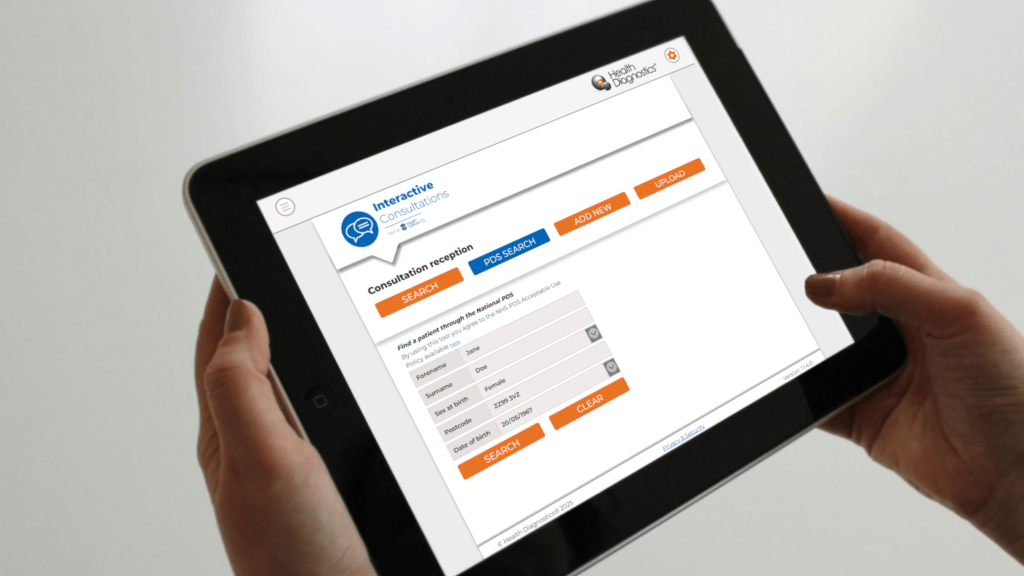
We’re excited to announce that the NHS Personal Demographics Service (PDS) is now fully integrated into the Interactive Consultations (IC) module of the Health Options® CS.
This feature allows healthcare teams to access up-to-date patient demographic information, directly within IC — improving the efficiency and accuracy of information for both NHS Health Checks and other Health Assessments.
What is the NHS Personal Demographics Service (PDS)?
The NHS PDS is the central electronic database of NHS patient demographic information, including name, address, date of birth, and NHS number. Many NHS applications rely on PDS to ensure accurate and synchronised patient records, reducing administrative errors and enhancing care continuity.
With our recent developments to integrate PDS into our Health Options® CS, users can now:
- Search for patients who are attending health checks that may not be in their existing project database.
- Confirm patient details in real time to ensure the accuracy of patient information.
- Seamlessly populate patient records in Interactive Consultations, maintaining consistency with their clinical records.
This is particularly beneficial for Outreach providers using Interactive Consultations, as it helps verify patient identity and ensures that assessments are linked to the correct NHS record with only a few clicks.
How Does It Work?
Using the PDS function within the Interactive Consultations module as straightforward as all the other Health Options® CS modules. Providing you have the necessary user permissions, simply:
- Enter patient details (Forename, Surname, Postcode, and DOB) into the PDS search fields.
- Search for the patient—the system will return a match if the details exist in the NHS database.
- Accept and import the patient into Interactive Consultations for your site.
- If a duplicate record exists, you will have the option to update the existing details or load the previous record.
For a detailed step-by-step guide, you can refer to our PDS User Guide.
Getting Started with PDS in Interactive Consultations
Adding PDS to your project is free of charge! However, there are two key requirements set by NHS England Digital that providers must fulfil before gaining access.
How to Enable PDS for Your Project
To start using PDS within Interactive Consultations, follow these three steps:
- Review NHS England’s End User Organisation Acceptable Use Policy
- Please ensure your organisation has read and understood NHS England’s ‘End User Organisation Acceptable Use Policy’. This can be accessed Here.
- Complete the DSP Toolkit
- Please ensure that your organisation has completed the DSP Toolkit. This can be checked by using the DSP Toolkit organisation search, and can be accessed Here.
- Submit Your PDS Application
Once the above two steps have been completed, please click Here to complete our short PDS application form. Once you have submitted the form, provided you meet the requirements, Health Diagnostics will enable the PDS function for your project and get in touch to clarify those from your userbase that should be granted access
Why This Matters
The integration of PDS into Health Options® CS – Interactive Consultations simplifies patient identification and ensures accurate, real-time data. This enhances patient safety, reduces errors, and streamlines administrative processes, allowing healthcare providers to focus more on care delivery.
If you have any questions or need assistance with the setup process, feel free to contact us—we’re here to help!
